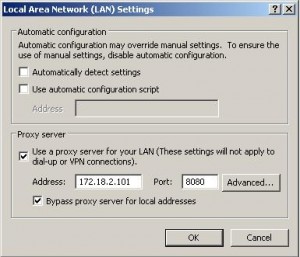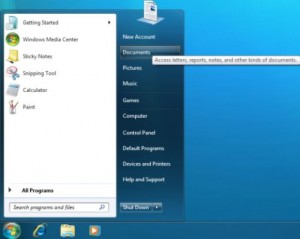Cum sa faci daca Windows nu vrea sa iti arate fisierele ascunse din cauza unui virus care bifeaza mereu “Do not show hidden files or folders”
1.Start –> Run, scrie Regedit
2. Registrul HKEY_LOCAL_MACHINE\SOFTWARE\Microsoft\Windows\CurrentVersion\Explorer\Advanced\Folder\Hidden\SHOWALL
3. Dublu Click cheia CheckedValue si modific-o in 1 pentru a arata toate fisierele ascunse(hidden).
Aceasta trebuie sa fie o cheie de tip DWORD. Daca nu e, sterge cheia
5. Creaza o noua cheie “CheckedValue” de tip DWORD (hexadecimal)cu valoarea 1.
6. Casuta “Show hidden files & folders” ar trebui sa functioneze normal acum.
[ad name=”v1″]