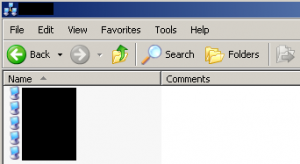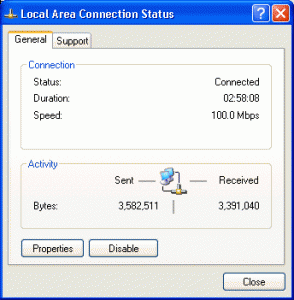Tutorial – Invata cum sa stergi Cache-ul DNS in Windows Vista sau Windows Seven.
1. Click pe Start.
2. Click All Programs
3. Click Accessories
4. RIGHT-click pe Command Prompt
5. Selectati Run As Administrator
6. Scrieti in fereastra care se deschide: ipconfig /flushdns
7. Daca ati efectuat corect pasii de mai sus ar trebui sa aveti confirmarea de mai jos:
Windows IP Configuration
Successfully flushed the DNS Resolver Cache.
[ad name=”v1″]