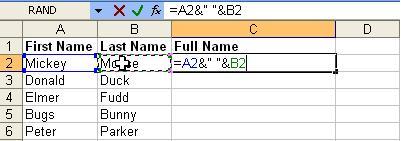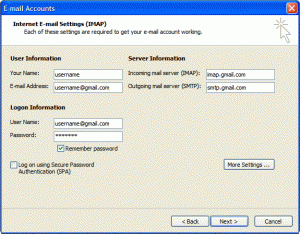- Outlook 2003 şi anterioare cu un Office Word ca editor de e-mail
- Tools-> AutoCorrect Options…
- Outlook 2007> New Mail
- Click pe Logo-ul Office din bara de sus->butonul Editor Options … -> Proofing-> butonul AutoCorrect Options
- Outlook 2010
- File-> Options-> Mail> Spelling and AutoCorrect … -> Proofing-> butonul AutoCorrect Options